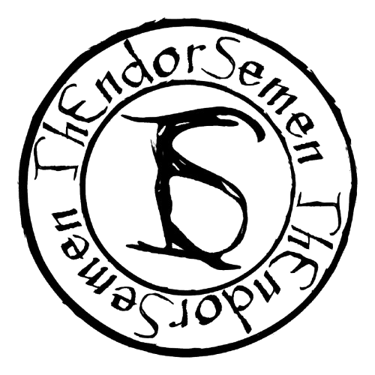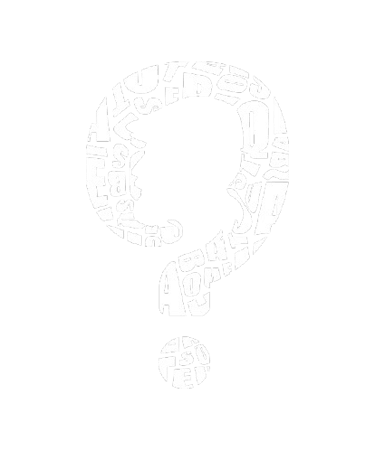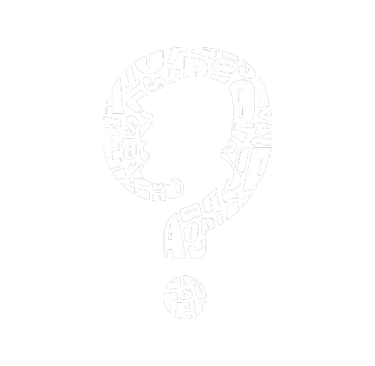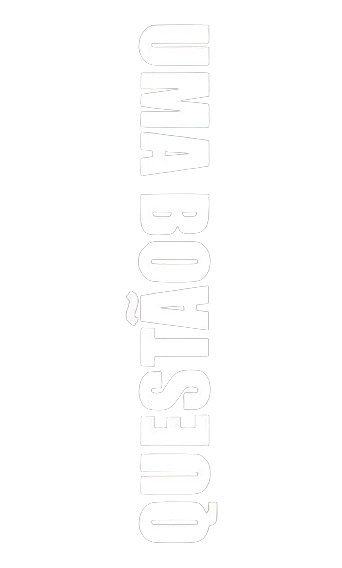How to Store Passwords Safely: Stop Using Notebooks and Text Files
Still keeping passwords in plain text or on paper? Find out why that’s risky and how modern password managers can keep your data truly safe.
Nuno Costa
10/21/20253 min read


In today's digital age, where data breaches are commonplace, a reliable password manager is essential for safeguarding your online credentials. Bitwarden stands out as a popular choice, especially for those seeking an open-source solution to store passwords securely. We use Bitwarden daily to manage our passwords, and in this article, we'll dive into its safety features based on the latest 2025 reviews. We'll also compare it to three leading alternatives — LastPass, 1Password, and Dashlane.
What Makes Bitwarden Safe?
Bitwarden is widely regarded as one of the most secure password managers available in 2025. It operates on a zero-knowledge architecture, meaning your data is encrypted end-to-end with AES-256 encryption, and only you hold the key to decrypt it — Bitwarden itself can't access your passwords. This is bolstered by its open-source nature, allowing community scrutiny and third-party audits to identify and fix vulnerabilities quickly. In fact, Bitwarden has undergone multiple independent security audits, and it complies with standards like SOC 2 and GDPR.
Recent 2025 updates include a new security check feature rolling out to users, which scans for weak or compromised passwords. According to Bitwarden's own "State of Password Security 2025" report, organizations using strong password practices, like those enabled by Bitwarden, see significantly reduced risks. Expert reviews rate it highly for security—PCMag gives it top marks for its intuitive workflow and cross-platform support, while WIRED calls it "the best password manager" for its balance of security and usability.
That said, no tool is infallible. Some reviews note minor drawbacks, like a steeper learning curve for beginners and occasional UI clunkiness, but these don't impact core security. Unlike some competitors, Bitwarden hasn't suffered major breaches in recent years, making it a trustworthy option for personal and business use.
Comparing Bitwarden to Other Password Managers
To give you a fuller picture, let's compare Bitwarden with LastPass, 1Password, and Dashlane. All four use zero-knowledge encryption and offer features like password generation, autofill, and multi-device sync. However, differences in pricing, user experience, and past security incidents set them apart. Here's a quick comparison table based on 2025 reviews:
Bitwarden vs. LastPass
Bitwarden edges out LastPass in 2025 reviews for its transparency and lack of breach history—LastPass faced a significant incident in 2022, though they've since enhanced their infrastructure with ISO 27701 compliance. If cost is a factor, Bitwarden's free plan is more generous, allowing unlimited devices, while LastPass limits free users to one device type.
Bitwarden vs. 1Password
1Password offers a sleeker experience and advanced business features like shadow IT management, but it's pricier and closed-source. Bitwarden is preferred for open-source enthusiasts and those on a budget, with similar security levels.
Bitwarden vs. Dashlane
Dashlane includes extras like a VPN and detailed breach reports, making it great for comprehensive protection, but it's more expensive. Bitwarden wins on affordability and community-driven improvements.
Accessibility and Sync: Bitwarden Across Devices
One of Bitwarden's standout features is its seamless accessibility across platforms, ensuring you can manage your passwords wherever you are. It's available as a browser extension (often referred to as an add-on or plugin) for major browsers like Chrome, Firefox, Edge, Safari, and more, providing in-browser notifications, autofill for logins, and easy access to your vault without leaving your web session. This makes it incredibly convenient for everyday use on desktops and laptops.
For on-the-go access, Bitwarden offers dedicated mobile apps for iOS and Android devices. These apps support autofill, folder organization, favorites, and biometric unlocking (like Face ID or fingerprint), allowing you to securely handle passwords from your phone or tablet. Note that browser extensions aren't supported directly on mobile browsers—instead, rely on the native apps for the best experience.
What ties it all together is Bitwarden's automatic sync feature, which ensures your vault stays up-to-date across all devices. Changes to your individual vault sync immediately, while organization-shared items update every 30 minutes. With live sync capabilities, updates propagate in seconds via Bitwarden's central server, eliminating the need for manual file transfers or cloud storage hacks. This real-time synchronization keeps your passwords consistent and secure, no matter which device you're using.
Conclusion: Is Bitwarden the Right Choice?
Based on 2025 analyses, Bitwarden is indeed safe and often recommended as the top value option among password managers. Its open-source model, robust encryption, and clean security record make it ideal for individuals and teams. If you prioritize extras like VPNs or polished UIs, consider the alternatives—but for most users, Bitwarden strikes the perfect balance.